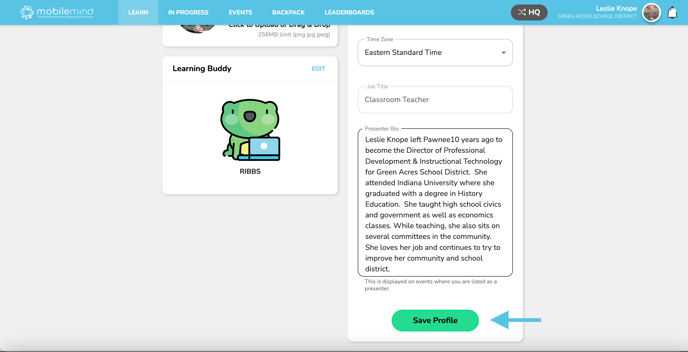How do I change my time zone on my MobileMind account?
If the times for events are not showing up correctly for you, please check and see that your time zone is correct in your MobileMind account.
- Click on your profile icon from your MobileMind Dashboard and then click on Profile.
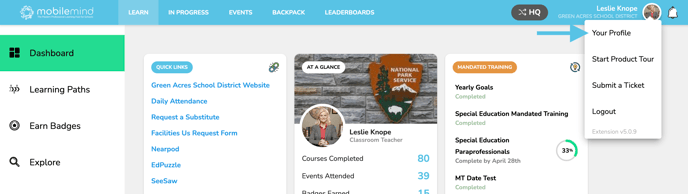
- Check to see if your time zone is correct. If it needs to be changed click Edit in the upper right.
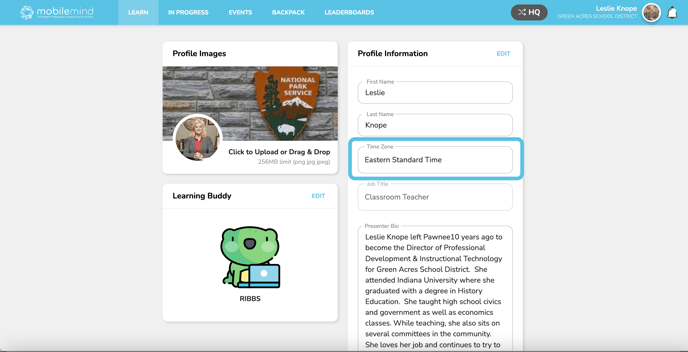
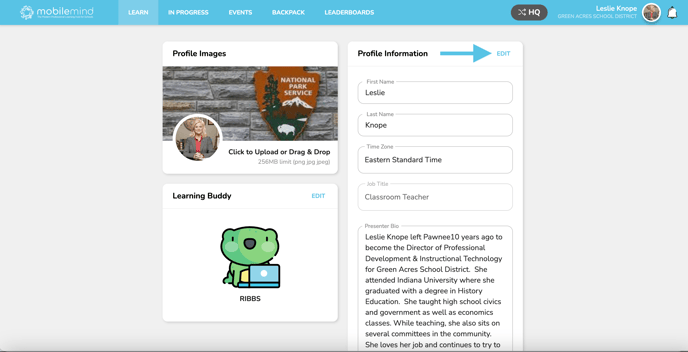
- Click the drop down arrow and make the needed change.
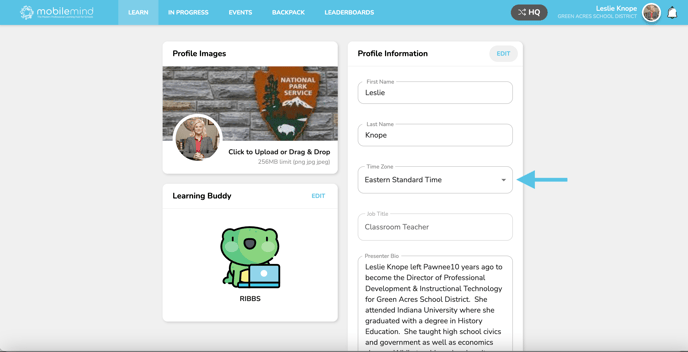
- Scroll down and click Save Profile.