How do you upload proof of attendance for an event that is attached to a pre-approval on the mobile app?
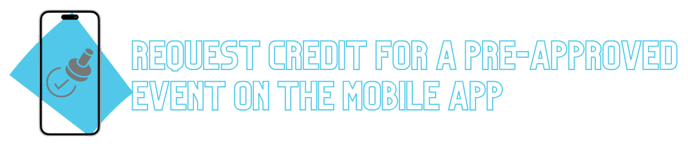
Learners can easily upload proof of attendance, such as certificates or attendance sheets, along with any other relevant documentation related to an event that was linked to a pre-approval form, directly through the mobile app. This feature streamlines the process of submitting necessary paperwork, ensuring that all required information is conveniently collected in one place.
Once you are logged into your app, click on More in the bottom left corner and then choose External Events.


Select the Pending option at the top, then choose the specific event for which you wish to upload your documentation.


Click Next, then Tap to Upload and select the image you would like to upload from your photos.


Once you have selected your image, click Next and enter the amount of hours you are requesting and the category. You can split the time and use multiple categories if needed.


Click Next and then click Submit.


You will now se that your request is Pending. Once it is approved by your district leaders, it will show up in your MobileMind Backpack.

