How can I connect my Events calendar to my Google or Outlook Calendar?
You can absolutely connect your Google or MS calendar to MobileMind. Keep in mind, you will only see events you have RSVP'd for after you connect your calendar.
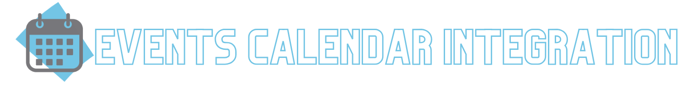
From your Events calendar on the Learn Side, you will see an option to connect your Google or Microsoft calendar. Select the one you would like to connect.

Confirm that you would like to connect you Google or Microsoft calendar and then sign in to your account if prompted.


Once connected, click Got It.
