How can I lock a Learning Path until our learners have finished another one?
You can lock a learning path by using the prerequisite feature.
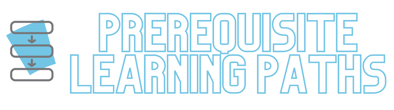
You may want to lock a learning path or a course until a learner has completed a previous learning path. You can do this by using the Prerequisite Learning Path feature.
When might you want to use this feature:
- You have a final course that you want your learners to complete, but not until they have done all of the other courses. You can put that one final course in a learning path by itself and lock it until the first one is complete.
- If you are paying your learners to complete training that is in a learning path, but you don't want them to access the course for payment until all of the training is complete.

Learners can still access courses from the Explore button of their MobileMind Dashbaord, unless you exclude that course from the library. If you don't want your learners to access a course outside of the learning path, it will be important to exclude it.
From the course page, scroll to the bottom and check the box to exclude from the library.

After you have created your first learning path, begin creating your second one. Add the course or courses that you want your learners to complete after finishing the entire first learning path.
About half way down on the left sidebar, you will see a space for Prerequisite Learning Path. Type in the first word for the first learning path the learners will need to complete.

Your learners will still see the second learning path, but they will not be able to open it until they complete the first one.
