How can I search for content in MobileMind?
There are different options when it comes to searching for content in MobileMind. Let's dive in and see what is available to you!
Jump to:
- Learning Paths
- Badges
- Explore (Courses)
- District Content
- Video
In MobileMind, you will be taking courses and they are organized by your main library (Explore), Badges, and Learning Paths.

Learning Paths
If you look on your left sidebar, you have several options for finding micro courses you'd like to take. Learning paths are sets of themed micro courses organized in a logical sequence in order to guide you through learning around an overarching goal.

You can also scroll through to view all learning paths available and you can certainly work on more than one learning path at a time if you'd like. Please note that if your District leaders create any learning path goals for you, those learning paths will show up towards the top and will have the goals icon and due date on it.
When completed you will earn a certificate with your name on it they can be printed or shared to demonstrate Mastery of a learning path.


On the left sidebar you will see the number of courses that are in this path and the categories that are represented you will see a brief description and an intro video If one was included which should tell you a little more about the objectives and purpose of the learning path.
When you are ready to begin click on Start Learning Path at the top you will now be able to view all the courses in this learning path you can choose to start with any course you'd like and can complete courses in any order. You do not have to wait for anything to be marked complete to move on you can work at your own pace.
On the left sidebar, you will see the course status for each of your courses.
- Green Check Mark- Completed
- Paper Tray with an Arrow- Submitted, but not yet reviewed
- Computer- In Progress
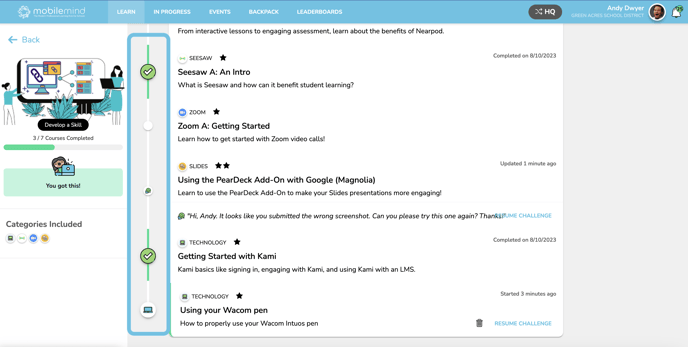
Earn Badges
Badges generally awarded for demonstrating competency of a particular skill or closely related set of skills around a specific topic concept or tool usually badges are awarded for successful completion of a smaller group of micro courses when completed you will earn a badge and a mini certificate they can be shared to prove your completion and Mastery of the associated courses
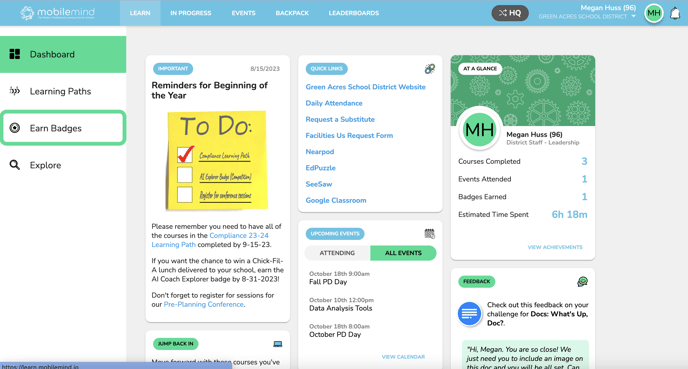

Explore
You can go to the Explore tab and use the filtering options on the left sidebar to search for any kind of content you might be interested in if you roll your mouse over any of the course cards you will see a brief description of what this course will cover and the difficulty level is noted in the top right corner one star typically represents a beginner level micro course and three stars represent more Advanced Micro courses
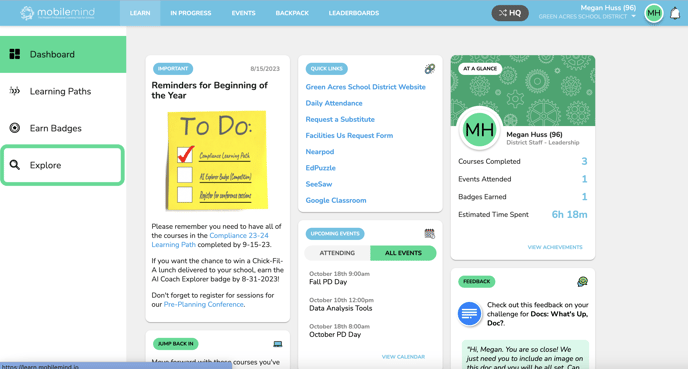


Finding content created by your district:
No matter which path you take to get to the content that is available to you, you can always filter by source to find any courses, badges, or learning paths that were created by your district.

Searching & Learning in MobileMind video
If you would prefer to see this information in video format, please click below.