How do I mange our locations for MobileMind Events?
We recommend creating your locations and rooms prior to creating your events.

Add Locations:
From your Events Dashboard page in HQ, go to the Customize section at the bottom of your left sidebar and then click Locations.
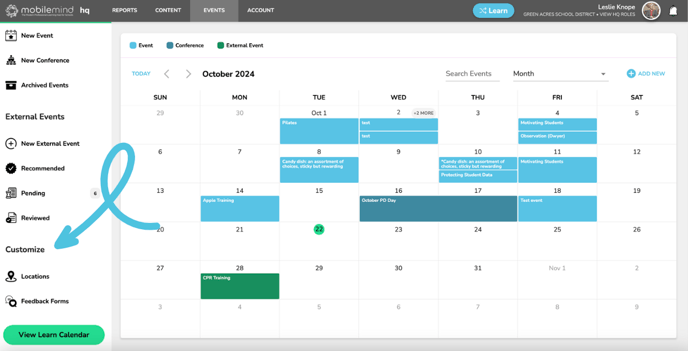

Type in the location next to the location icon to integrate with Google Maps. Choose the location from the options that come up.


If your location doesn't come up or if you don't need it to integrate with Google Maps, you can enter the location manually.

Optional: Enter any additional instructions about the location and the max capacity and click Save.
- If you enter a max capacity, your event will default to this max capacity when you create it, however, you can manually override that number if needed.


Add Rooms to your Locations:
Go to your locations and click Edit on the one where you would like to add room numbers.

Click Add Room

Add the room number or name.

Optional: Enter any additional instructions about the location and the max capacity and click Save Changes.
- If you enter a max capacity, your event will default to this max capacity when you create it, however, you can manually override that number if needed.

