How do I request credit for an event I attended on my own?
If you find PD events to attend that are not on your MobileMind Events calendar, you can still request credit for those.
As a learner in MobileMind, you can also request credit for any professional development events you have found on your own that are taking place outside of your district.
- From your Events calendar, you can click on Request Approval from the left sidebar.

- You will enter the title, the date and times of the event, and a description of the event you attended then click next.

- You will now upload an image of the certificate or any proof that you attended the event and then click Next.


- Now enter the number of hours you are requesting, the category for this event, rate the event, add any comments, and then click Next.

- Finally, review all of the information you have entered and then click Finish.

- You will now see that request in the pending section found on your left sidebar.

- If needed, you can always edit the request until it is approved or declined.
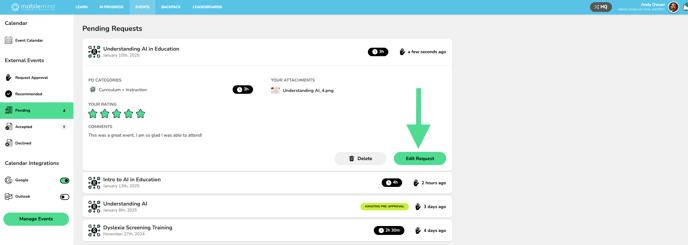
- If your administrator declined an event for some reason, you will see that in the declined section from your left sidebar. You can open that up and see the comments and then edit and resubmit.

- Once requests are approved, you will see them in the Accepted section of your Events page and you will find them in your backpack in the external approvals section.


