What does the dashboard look like for different HQ Roles?
Giving users a role in HQ can really help you expand your professional development team!
You can choose to give a user multiple roles in either group or admin. The org role will trump the group role. If you give someone the role of Org Reviewer, you do not need to give them Group Reviewer.
Suggestions:
- You can start by giving a few people the role of drafter so you can approve their content before publishing it for the learners.
- If you have people that are creating content for the district to use, but they are only responsible for one or more groups, go ahead and make them an Org Creator so anyone can use that content.
- Consider allowing teachers that tend to conduct PD in their area of expertise the ability to create content even if it is for their school (group) only.
- Think about creating a "path" for teachers that may want to explore becoming part of the district PD team down the road. This would be a great way to find out who is a good fit for your team in the future!
Org Admin Abilities
- Access to all tabs
- Create and manage groups
- Manage users
- View and review all submissions
- Schedule an HQ Coaching session from the dashboard
- Schedule Events
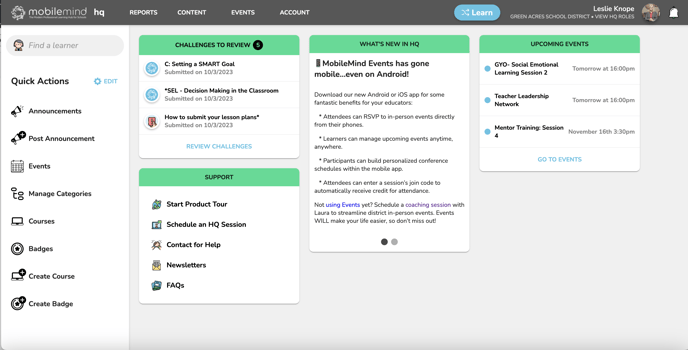
Org Group Manager
- Create Groups
- Manage users in groups


Group User Manager


Org Creator
- Will only see the Content tab
- Will be able to create and publish any type of content


Org Drafter
- Will only see the Content tab
- Will be able to draft (not publish) any type of content
- When creating a course they will see the option to Preview, Copy, and Save Draft


Org Reviewers
- You can assign someone to be an XPD Reviewer, a Course Reviewer, or both.

XPD Only
- Will only see the Events tab
- Will see the Pending button on the left sidebar and a number if there are requests to review


Org Reviewer- Course Only
- Will only see the Content tab and then the Review tab
- Will only see submissions where they were assigned as a reviewer
- Org Admins will see ALL submissions that need to be reviewed

Org Reviewer- Course and XPD
- Will see the Content and Events tab

Org Reporter
- Will see the learner search window
- Can run reports on courses, LP's, badges, events, and time spent for the entire organization or by group

Org Scheduler
- Will only see the Events tab
- On the Events calendar, will NOT see the External Events section


Org Observation Admin
- Will only see the Reports Tab (can only run reports on rubrics) and the Events Tab (only to create Observation Events)

- Will be able to complete rubrics for observations and view any rubrics that have been completed.

- Will be able to create Observation Events

Org Observer Admin
- Can complete rubrics
- Can schedule Observation Events


Group Admin
- Will see the Reports, Content, and Events tabs (Not Account)
- Will only be able to run reports and create content and events for their groups
- All other dashboards for group roles will look like the org dashboards, but they will only have the option to include the groups they are assigned to.

Group Observation Admin
- Can complete rubrics
- Can view rubrics of members of their group only
- Can run reports for rubrics for their group members only
- Can schedule Observation Events

Group Observer
- Can complete rubrics
- Can schedule Observation Events
