What will I see on my MobileMind Dashboard?
Your dashboard is where you will see any announcements, reminders, goals, etc. This is where you will also find the link to submit a support ticket if needed.
If your District leaders or MobileMind leaders send an announcement of any kind it will appear here and if they marked it as important it will always show up in the top left of your dashboard. If needed, they have the ability to include links to specific content that you may need.
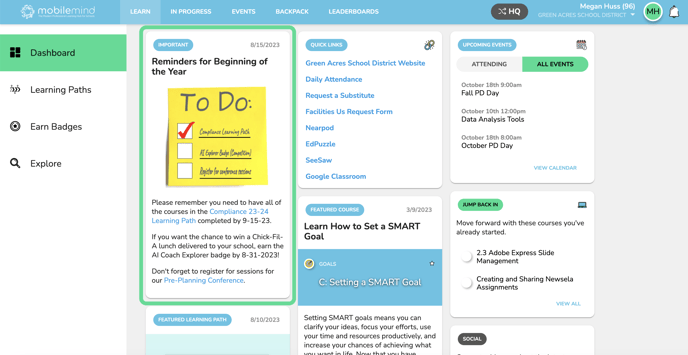
If you've started one or more courses but haven't completed them yet you can jump back in right from this widget.

You may also see any recent achievements you have earned or any recent feedback you have received on your submissions if you look at the top right corner of your screen you will see the bell icon. This is where you will see any notifications.
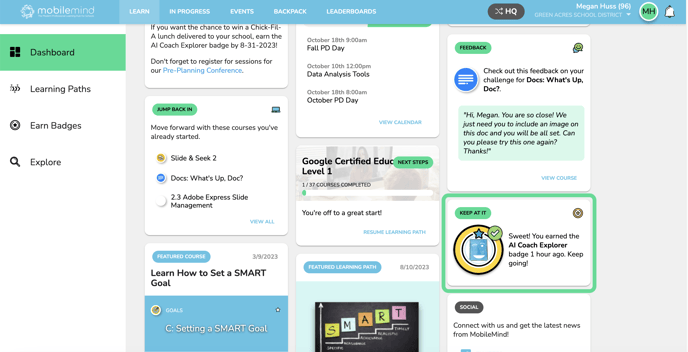


Your District or School leaders may set a goal for you to complete a particular learning path by a specific date. If you see a widget for a learning goal you can roll your mouse over it to see how many minutes per day or week you need to commit in order to achieve that goal.
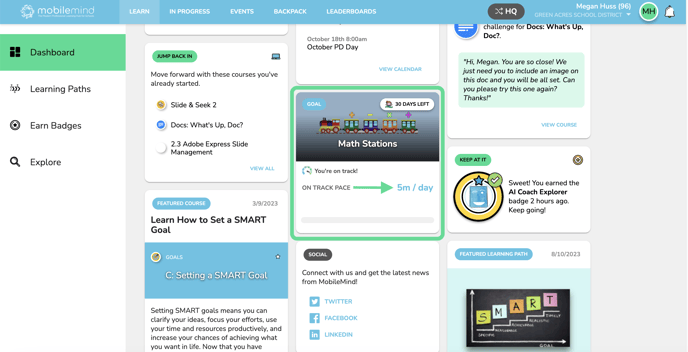
We would love to connect with you on social media so please feel free to click on any of these to follow or say hello at mobile mind.
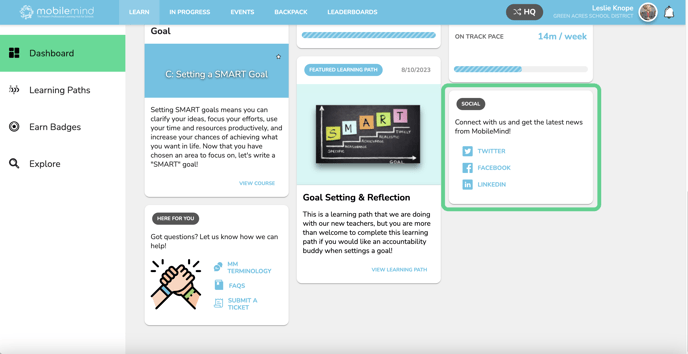
We love learning and we want you to love it too, but we understand that it can be a little overwhelming at times. When you run into an issue with the content of a course or something doesn’t seem to be working quite right, please feel free to submit a support ticket. When doing so, it is important that you provide as many details as you possibly can so we are able to answer your questions quickly. Any links, screenshots, or screen recordings are extremely helpful.
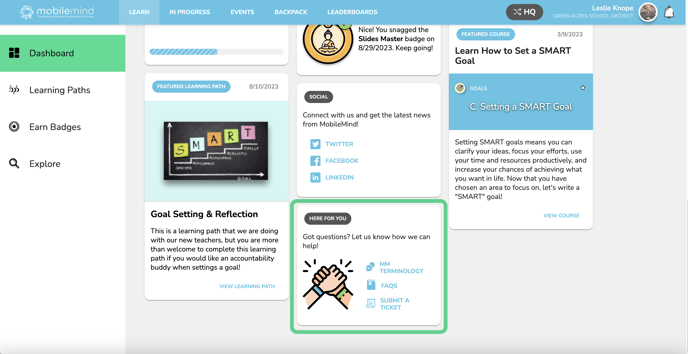
If you ever need to get back to your dashboard simply click on our logo in the upper left corner.

MobileMind Dashboard Video
If you would prefer to see this information in video format, please enjoy the video below.