Q3 2024
As always, you are welcome to schedule a call with us if you would like us to walk you through any new updates.

Jump to:
| Observation Admin and Observer Roles | Rubrics for Coaching, Walkthroughs, and Evaluations | Switch to HQ on Mobile App | Minor Q3 Updates |
Minor Updates:
Events- When sending Updates in Events, it will default to only those attending.

- Event Join Code QR and Display option are in the same box on the Participants page in HQ.
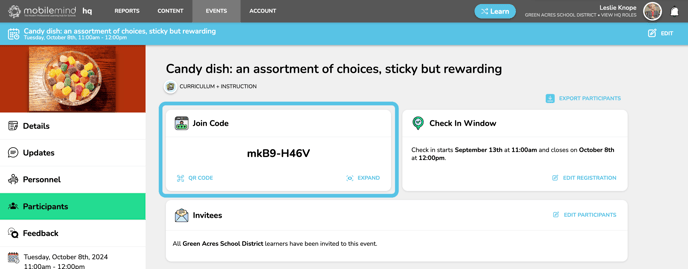
- Export Events Feedback forms
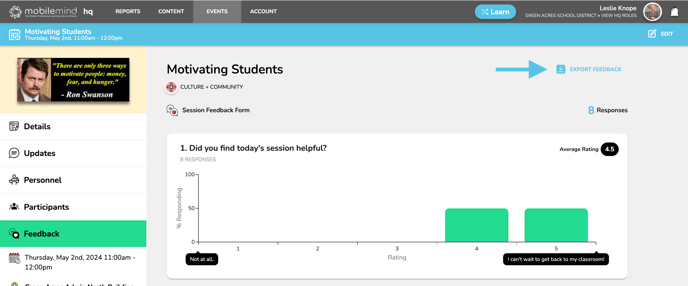
- Only allow presenters to edit the event Resources tab
- Presenters can only send event updates to those that have indicated they are attending and will not have the option to send to all invited participants.
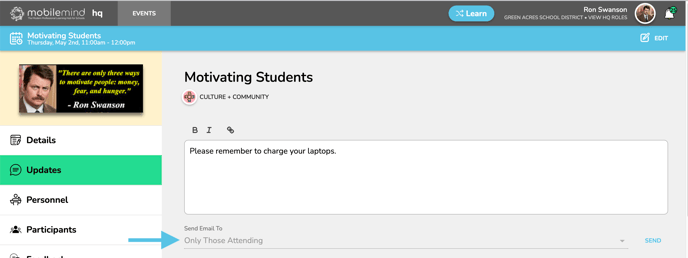
- Event creator is shown on the edit page

Other
- Add your district timezone from Organization Settings from HQ.
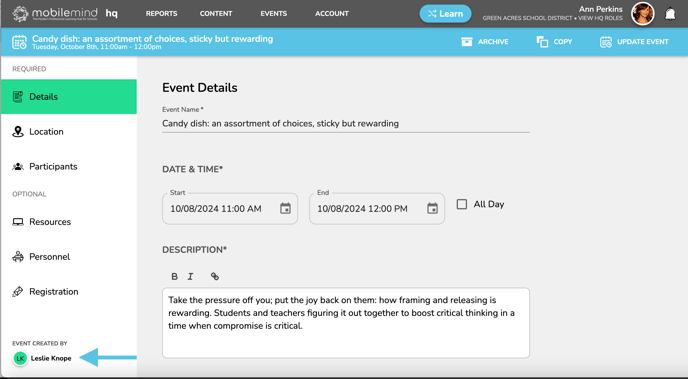
- Mandated Training on the mobile app.
- Mandated Training Reports can now be exported to a CSV.

- Get to Readymade content from the Content tab.
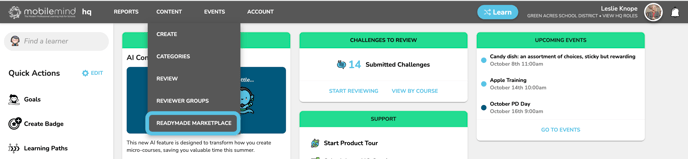
- Describe permissions a user will have in the add/edit user form based on the org/group roles selected.
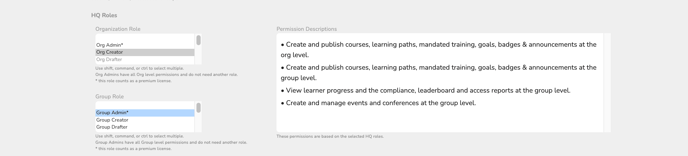
- Create Goals for individual learners
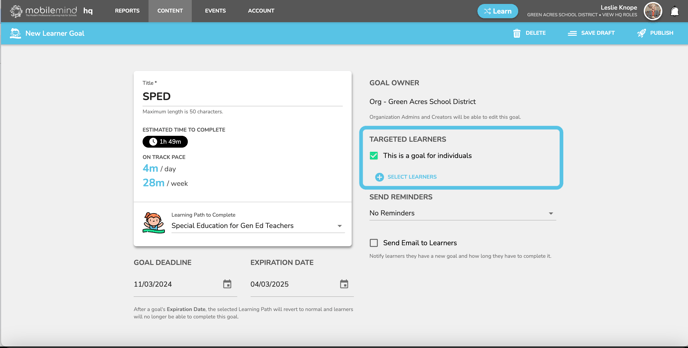
- Total possible points showing on rubric card on Backpack page

Observation Admin and Observer Roles:
- In order to be able to create rubrics in MobileMind, you must have the role of Org Admin.
- In order to be able to view completed rubrics in MobileMind, you must have the role Org Observation Admin or Group Observation Admin.
- If a person should only be able to complete a rubric and not view other completed rubrics, they should have the role of Org Observer or Group Observer.


Using Rubrics for Coaching, Walkthroughs, and Evaluations:
Strong teacher evaluation hinges on clear and consistent feedback. MobileMind empowers educators with observation tools, and a key component is the rubric. This guide will equip you to craft effective rubrics within MobileMind, ensuring focused observations and actionable feedback for your teachers.
Teacher observations are more than just evaluation. They serve as a crucial link, tying all professional development (PD) efforts together. By aligning your rubrics with the PD initiatives offered through MobileMind, you can create a cohesive learning cycle. Observations can identify areas for growth, and MobileMind's personalized PD components can provide targeted support.
For more information on Rubrics, please click HERE.


Mobile App Enhancements:
- We're excited to announce some enhancements to the MobileMind mobile app that will streamline your professional development and classroom observation experiences! Now, you can leverage the power of high-quality (HQ) resources and functionality directly from your mobile device. This update empowers you to:
- Deep Dive into Professional Development: Enhance your learning experience by switching to HQ mode when reviewing external professional development content.


-
- Seamless Rubric Completion for Observations: Conduct classroom observations and complete rubrics with even greater efficiency. The ability to switch to HQ mode now extends to the observation workflow, allowing you to leverage the full range of rubric functionalities and provide detailed feedback to teachers, all within the convenience of your mobile device.

