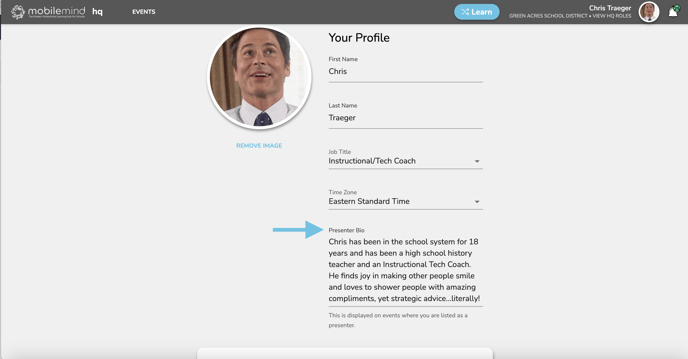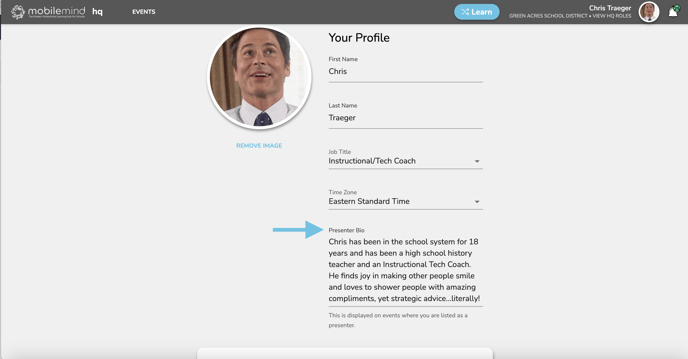How do I assign district employees a conference or session personnel role?
For conferences, you can assign district employees the role of manager or secretary. For the sessions, you can assign them as manager, secretary, or presenter. This does not give them any admin rights in MobileMind.

When creating a conference you have the option to assign people a role for the conference and for the sessions you create. You can assign a conference manager and secretary. For the sessions, you can assign a session manager, secretary, and presenter.
- From the Event Conference creations page, go tp the personnel section and click the Add Personnel button
- Type in the name of the person you wish to add and click their name.


- You will now see the people you have chosen and can select which role you would like to assign to each person.
- The conference manager and secretary will be the only options and they will have access to send updates and check people in to the conference, not to the individual sessions unless you add them to each session.

- If the people you are adding do not have any other HQ roles, they will now see the HQ button when they login to MobileMind.

- When they go to MM HQ, they will only see the Events Calendar options unless they have other roles assigned to them.
- If they are assigned a role for a conference session, they will only see the sessions and not the whole conference card.

- When they go to their Events Calendar from HQ and click on the event, they will see the role they have been assigned on the Event card and the options they have access to at the bottom (View/Edit). \


- From the View page, the Conference Manager will be able send updates and check participants into the conference.
- They will also be able to add new sessions to the conference.
*Click HERE for directions you can send to your conference manager.



- From the edit screen, they have access to edit the details, participants, resources, and registration sections. The Session Managers will have this same access, but for the session only, not the entire conference.

- The Conference Secretary has access from the View Page only and can send updates and check people in to the event.
- The Session Secretary will have this same access, but for the session only, not the entire conference.
*Click HERE for directions you can send to anyone with the role of secretary.



Conference Session Presenter
- From the View Page, the Session Presenter will be able send updates and check participants into the session.
- From the edit screen, they have access to edit the details, participants, resources, and registration sections. The presenter's name and bio will visible on the event details page to all invited participants.
*Click HERE for directions you can send to anyone with the role of presenter.




- The Presenter can add and edit their bio information from their Profile page in HQ.