Q2 2024

As always, you are welcome to schedule a call with us if you would like us to walk you through any new updates.
Jump To:
-
Multiple Locations for Conferences
MobileMind Conference Events now supports multiple locations for conferences! You will now be able to use multiple buildings for conferences and show the rooms for each one!



-
QR Code Event Registration
You can now print or display a QR Code that will take participants directly to the event to enter the join code. Participants will need to have the MobileMind app downloaded and be logged in in order for the QR code to take them to the event. We have found that a QR Reader app may be necessary if you have a Google Pixel cell phone.

-
New HQ Roles
You now have the ability to assign the following HQ Admin Roles:
Org Group Manager- This person can create and manage groups in your organization. This means you could assign someone to each school to create and manage groups. They could create groups for new teachers, mentor teachers, grade level, content area, etc. They would be able to manage those groups as people change positions from year to year.


Group User Manager- This person will be able to manage groups, but not create them. Once groups are created, they will be able to move people in and out of them as they change positions or schools from year to year.

-
Nightly Blocked List and ClassLink & Clever ID Numbers
If you are an org admin, you may have received an email with a list of users that were blocked via ClassLink or Clever. Some districts only roster teachers in those platforms that have a classroom roster. If this is the case, they may be blocked for that reason and need to be reactivated. You can now remove their ClassLink or Clever ID from the User Edit page. You will need to now manage this user manually instead of through ClassLink or Clever.

-
Content Genie
The MobileMind Content Genie is an AI-powered tool designed to streamline the creation of asynchronous professional development (PD) courses. By leveraging artificial intelligence, the Content Genie allows users to generate course content in a fraction of the time it would take traditionally. Click HERE to learn more about Content Genie!
Benefits of using the Content Genie:
- Saves Time: By automating content creation, the Content Genie allows trainers and instructional designers to focus on other aspects of course development.
- Improves Efficiency: The tool helps to streamline the PD creation process, making it more efficient and cost-effective.
- Sparks Creativity: Even with user-provided details, the Content Genie can introduce fresh perspectives and approaches to course content.
You will be granted three wishes by Genie at no cost. Once you have created three courses, please reach out to Laura or Catherine if you would like to receive a quote for this amazing new feature!

-
Course Creation Redesign
MobileMind has revamped its course creation page to provide a more intuitive and user-friendly experience. This article will highlight the new look and feel, showcasing how it simplifies the process of building engaging learning content. Click HERE to learn more.
A Focus on User Experience
The redesigned course creation page prioritizes user experience by incorporating the following enhancements:
- Simplified Interface: The layout is streamlined, with clear menus and easy-to-locate functionalities. This reduces clutter and allows you to focus on crafting your course content.
- Intuitive Workflows: The process of adding modules, lessons, and assessments now follows a logical flow, guiding you through each step effortlessly.
- Visual Hierarchy: Important elements like course titles, descriptions, and progress indicators are prominently displayed for better organization and clarity.

-
Session Import for Conferences
Some teachers might request to repeat sessions at future conferences. The import sessions feature lets you easily schedule these repeats, allowing you to reuse all or just specific details from previous sessions.
You can also use this feature for building a template session or "shell" you can reuse each time. This allows you to pre-populate common information and streamline the process by including frequently used information in your pre-built "shell," drastically reducing the time spent setting up new sessions. To learn more, click HERE.

-
Feedback Forms for Events
Built-in feedback forms are here!
Streamline feedback collection and improve your events with easy-to-use, built-in feedback forms.
Imagine effortlessly gathering valuable insights from attendees after your conference. Built-in feedback forms make this a reality, giving you a direct line to what attendees liked, what could be improved, and what they'd love to see at future events.
Click HERE to learn how to get started creating your feedback forms.
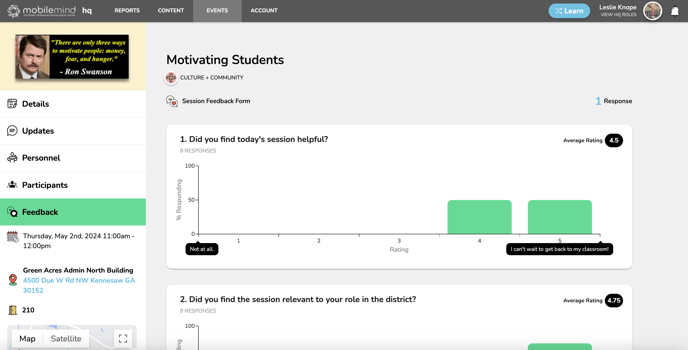
-
Total Time Report
You may want to run a report that shows the total time your learners have spent in MobileMind.
You can do that by going to Reports and then Leaderboards. From the drop down menu, choose Total Time Spent. Click HERE to learn more.

-
Organization Settings
You can now control your school year dates, school year times, and who can see the Leaderboards.
School Year Dates: You can filter your reports in HQ and learners can filter their MobileMind Backpack by school year.
School Year Times: If you need to see the time learners are completing course, badges, and learning paths, you can now see the time once you export your report.
Leaderboards: You can now decide who should be able to see the Leaderboards on the Learn side of MobileMind.
Click HERE to learn more!

-
Outlook Calendar Integration
You can now connect your MS Outlook calendar to your MobileMind Events calendar. Click HERE to learn more!

-
Readymade Marketplace
We have changed the PD content game with the launch of ReadyMade Marketplace!
With one click, you can enable training for your district (or specific groups) from our partners like Learning.com, Kami, Screencastify, Newline, and more! ReadyMade Marketplace can open a new world of training for your educators on important topics like AI, video creation, and so much more, with almost no work required from you.
As our partnerships grow, so will our marketplace! Be sure to check and see what’s new from our partners.
Click HERE to learn more!

-
Mandated Training
Exciting news! We're launching our new Mandated Training feature on March 8th, making compliance management a breeze.
Say goodbye to juggling multiple platforms and hello to a streamlined solution for all your faculty and staff training needs. MobileMind now empowers you to:
-
- Centralize all mandated courses: Whether your staff needs annual, triennial, or quinquennial training, store everything in one convenient location.
- Set custom recurrence rules: Easily define how often each course needs to be retaken to comply with your district or state regulations.
- Automated reminders: Courses automatically reopen for individuals based on their completion history, ensuring everyone stays compliant.
- Seamless integration: Leverage existing courses you've already created within MobileMind.
- Created multiple Mandated Trainings: You may have different requirements for groups so you can create a different series for each group as needed.
Click HERE to learn more!

-
Multiple Choice "Select All that Apply" Feature
You can now use the option to ask the learner to select all that apply in a multiple choice question. When you choose more than one answer option as correct, you will be given the choice to have this question marked correct if they choose any of the correct answers or only if they select all of the correct answers.
-
Course Release Date
You can now go ahead and publish courses, but select a release date. Teachers will be able to see the course, but when they click on it, they will see when the course will open.
Click HERE to learn more!


-
Exclude from Micro-course Library
If you want a particular course to only be visible in a learning path and not discoverable from the Explore button, you can choose to exclude it from the micro-course library.
Click HERE to learn more!
